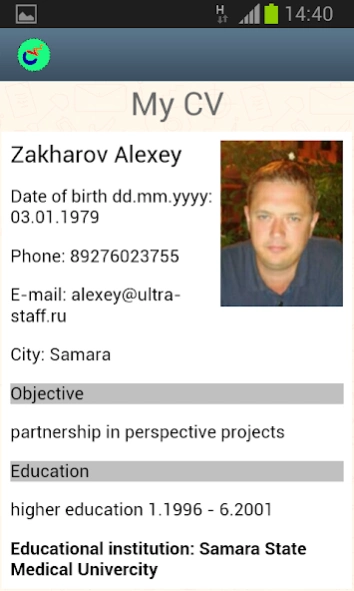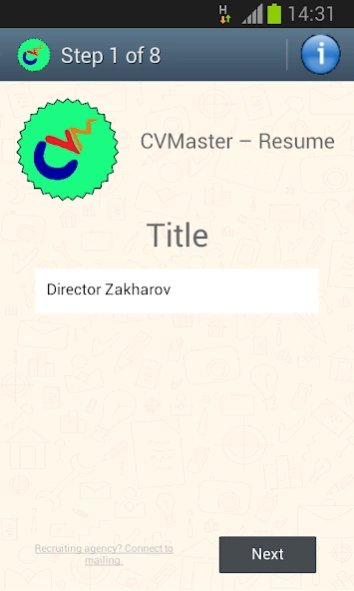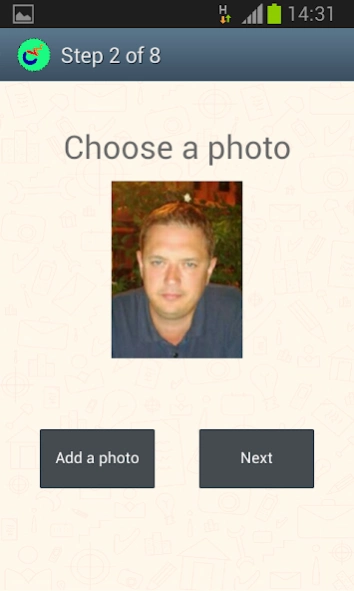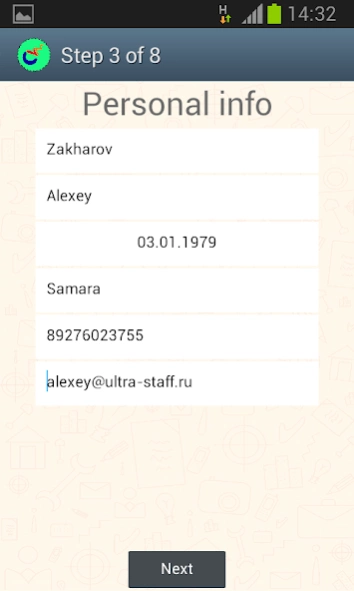CVMaster – Resume / CV Free 1.2
Free Version
Publisher Description
CVMaster – Resume / CV Free - CVMaster – Resume: generate CV in ths free resume builder and find a job
Simple resume builder tool for the professional CV creation on your mobile device.
Convenient form, contains helps on filling of fields, and sending summary for E-mail and find work with recruiting agencies.
The resume templates for free doesn't contain any advertizing and the hidden links!
Filling in the form you get the ready file of a professional CV on your Android, that is ready to be sent (with a COVER LETTER if it is necessary).
Steps to create Curriculum Vitae are very simple !
* fill in the form with your info
* get and check HTML file of your resume (and/or PDF !)
* send it by email to any employer you want free of charge !
* find a job with the recruiting agencies free for jobseekers!
Our paid service for emaling your CV to the job agencies: you can easy send your CV to the agencies of your city, or several places - now cities of USA, Canada, UK and Australia are supported ! 11 up to 110 companies in each city.
Job searching - it's easy !
About CVMaster – Resume / CV Free
CVMaster – Resume / CV Free is a free app for Android published in the Office Suites & Tools list of apps, part of Business.
The company that develops CVMaster – Resume / CV Free is Alexey Zakharov. The latest version released by its developer is 1.2.
To install CVMaster – Resume / CV Free on your Android device, just click the green Continue To App button above to start the installation process. The app is listed on our website since 2017-06-08 and was downloaded 1 times. We have already checked if the download link is safe, however for your own protection we recommend that you scan the downloaded app with your antivirus. Your antivirus may detect the CVMaster – Resume / CV Free as malware as malware if the download link to peacemaker.cvmaster is broken.
How to install CVMaster – Resume / CV Free on your Android device:
- Click on the Continue To App button on our website. This will redirect you to Google Play.
- Once the CVMaster – Resume / CV Free is shown in the Google Play listing of your Android device, you can start its download and installation. Tap on the Install button located below the search bar and to the right of the app icon.
- A pop-up window with the permissions required by CVMaster – Resume / CV Free will be shown. Click on Accept to continue the process.
- CVMaster – Resume / CV Free will be downloaded onto your device, displaying a progress. Once the download completes, the installation will start and you'll get a notification after the installation is finished.